My Council
After completing the "Steps to do after registration" your "My Council" page will look like this.
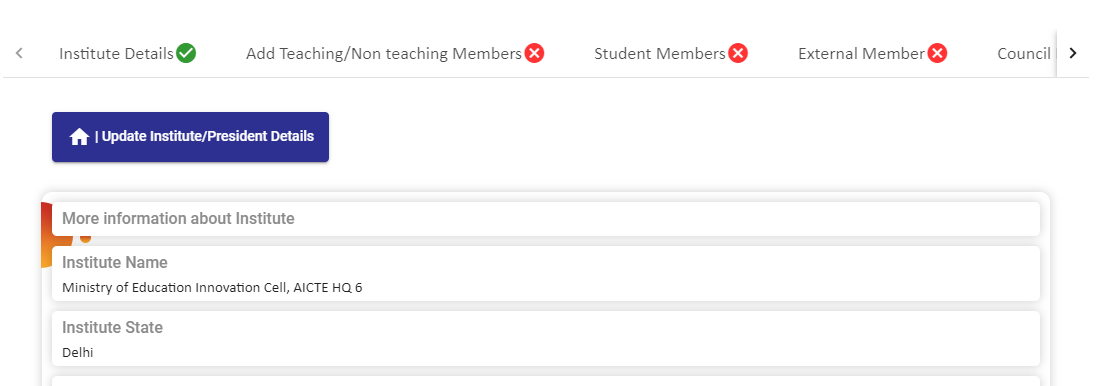
Now you have to complete all the tabs / sections present under "My Council" so that you can conduct activities / events.
You can see there is a "red cross / flag"  next to all the sub-tabs except "Institute Details". Since you competed the "Institute Details" section "green tick / flag"
next to all the sub-tabs except "Institute Details". Since you competed the "Institute Details" section "green tick / flag"  will be there. Now you have to make all the subsection to have a "green tick / flag"
will be there. Now you have to make all the subsection to have a "green tick / flag"  .
.
Now let's see what are all the sub-tabs present under "My Council".
For detailed information of the topics please press their respective links
Your main objective in this section is to create an effective team to carry out the activities/responsibilities under "IIC"
Created with the Personal Edition of HelpNDoc: Easily create Qt Help files