Social Media
To add/update council meeting details please follow the procedure.
For Newly registered Institute
- Your main objective is to make all the sub-tabs to "green tick/flag"
 .
. - To reach this page you have click "My council" under the menu list.
- So Now click on "Add Social Media Details".
- Now if the portal and the image given below looks same. Or there is no details of semester present in this section then you can follow the steps given below. Or if you are have some semester details or you want to change the semester details follow "Existing Institute" procedure.

- Hope you are a newly registered institute, now press the "Add Social Media Details" button.
- Now you will get a form, in that you have to fill the following details.
- Number of Students in the Current Academic Year
- Number of Boys
- Number of Girls
- Number of Faculties in the Current Academic Year
- Number of Male
- Number of Female
- Your Institute Facebook page URL
- Your Institute Twitter page URL
- Your Institute Instagram page URL
- Your Institute logo.
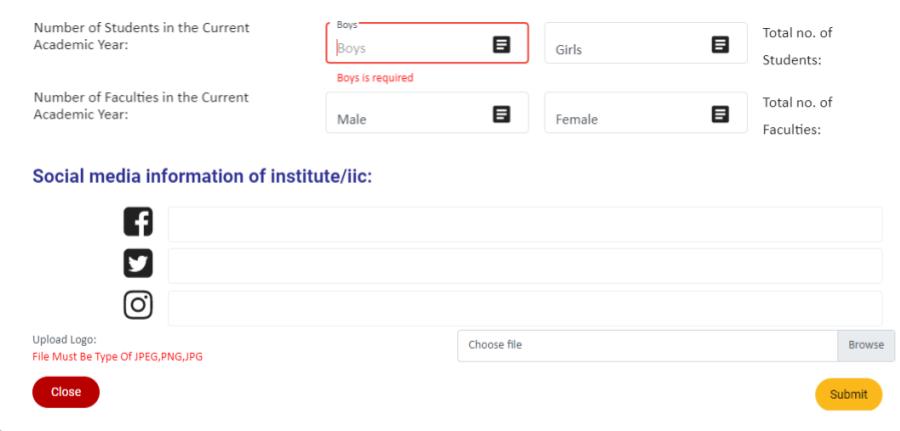
- After selecting the dates you can press "Submit" button. Then you will receive a success message.

- Now you have completed all the steps under "My Council". You can check that all the sub-tabs have a "Green tick / Flag"
 .
. - If any section have "red cross / flag"
 refer that concern page in the document and rectify the issue.
refer that concern page in the document and rectify the issue.
Now refer "Manage Activity" document for further steps.
- For existing institute, if you want to change some information under "Social Media", and to change the student and faculty details follow the steps,
- Now press the "Add Social Media Details" button and the form will appear with your previous details.
- You can change the student and faculty cut and social media link.
- If you want to change the logo press "Reupload" button so that you can change the logo.
- After all the necessary changes then press "Update" button. If updated you will get a success message.
- Now the details would have been changed.

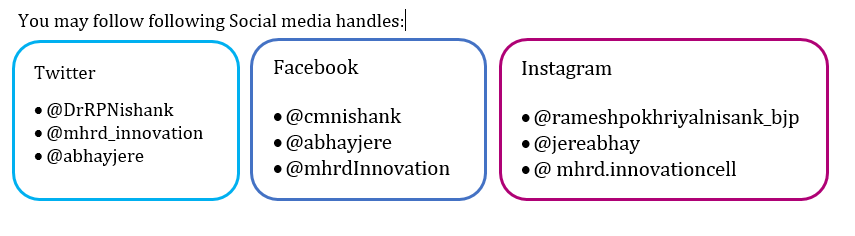
Created with the Personal Edition of HelpNDoc: Full-featured multi-format Help generator