Add Teaching/ Non- Teaching Member
To add/update faculty member details please follow the procedure.
For Newly registered Institute
- Your main objective is to make all the sub-tabs to "green tick/flag"
 .
. - To reach this page you have click "My council" under the menu list.
- So Now click on "Add Teaching/ Non- Teaching Member".
- Now if the portal and the image given below looks same. Or there is no details of faculty present in this section then you can follow the steps given below. Or if you are have some faculty details or you want to change the faculty details follow "Existing Institute" procedure.
Note: To complete this section you have to assign all the roles under the "Assign role" field.
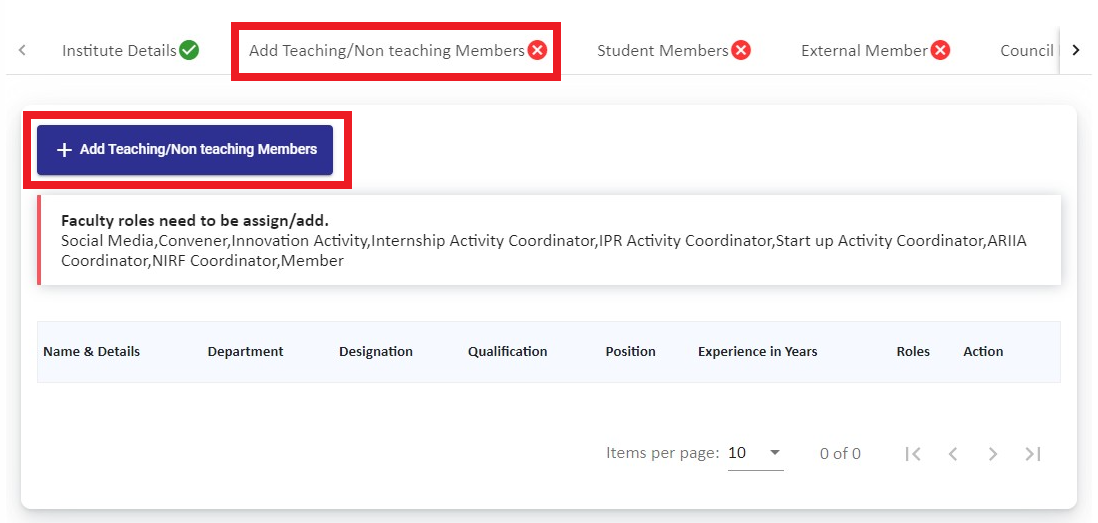
- Hope you are a newly registered institute, now press the "Add Teaching/Non Teaching Member" button.
- You have to provide unique contact details, you cannot provide same contact details for other members.
- Now you will get a form, in that you have to fill the following details.
- Name
- Gender
- Email id
- contact number
- Designation
- Department
- Qualification
- Experience in years
- Assign Roles
- First understand the importance of the roles, then fill the form.
- After completing this form press "Submit" button.
- A success message will be displayed.
- Like wise you have to add rest of the faculty details.

- You have to assign all the roles listed under the "Assign Roles" field. After completing, the sub-tab will automatically change to "green tick / flag"
 .
.
- After completing this step refer "Student Members" document
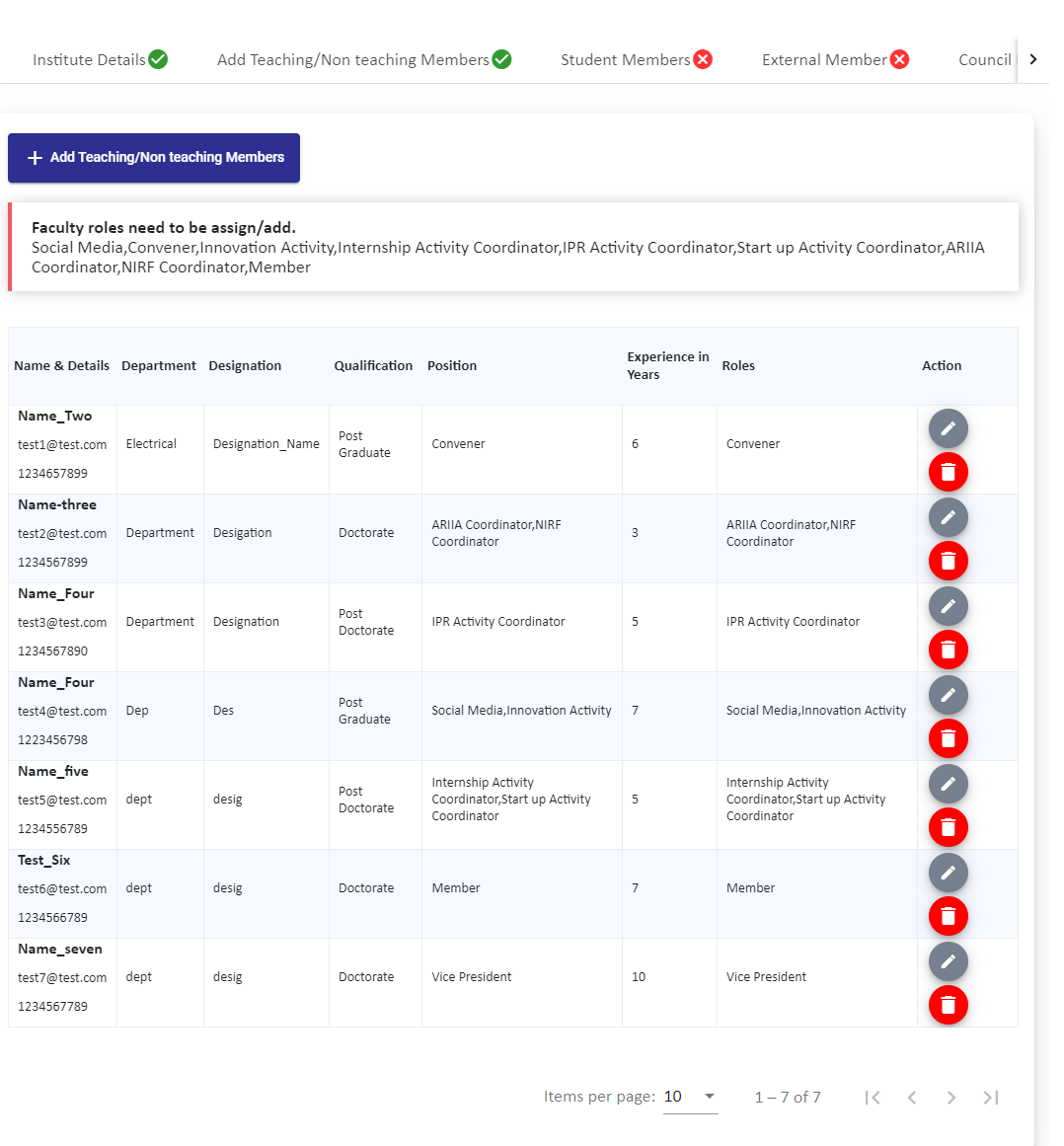
*Note: If you delete the existing "Convener" / "YUKTI coordinator" / "Social Media coordinator" / "Innovation Activity coordinator" / "Internship activity coordinator" / "IPR activity coordinator" / "Startup activity coordinator " / "ARIIA coordinator" / "NIRF coordinator" / "Member" role details the sub-tab will became as "red cross"  . Because all the above mentioned roles are required to make this sub-tab to stay in "green tick"
. Because all the above mentioned roles are required to make this sub-tab to stay in "green tick"  . If it is in "red cross"
. If it is in "red cross"  then you cannot add any activity under "Manage Activity" section.*
then you cannot add any activity under "Manage Activity" section.*
For existing institute, if you want to change / delete some information under "External Member" please follow the steps
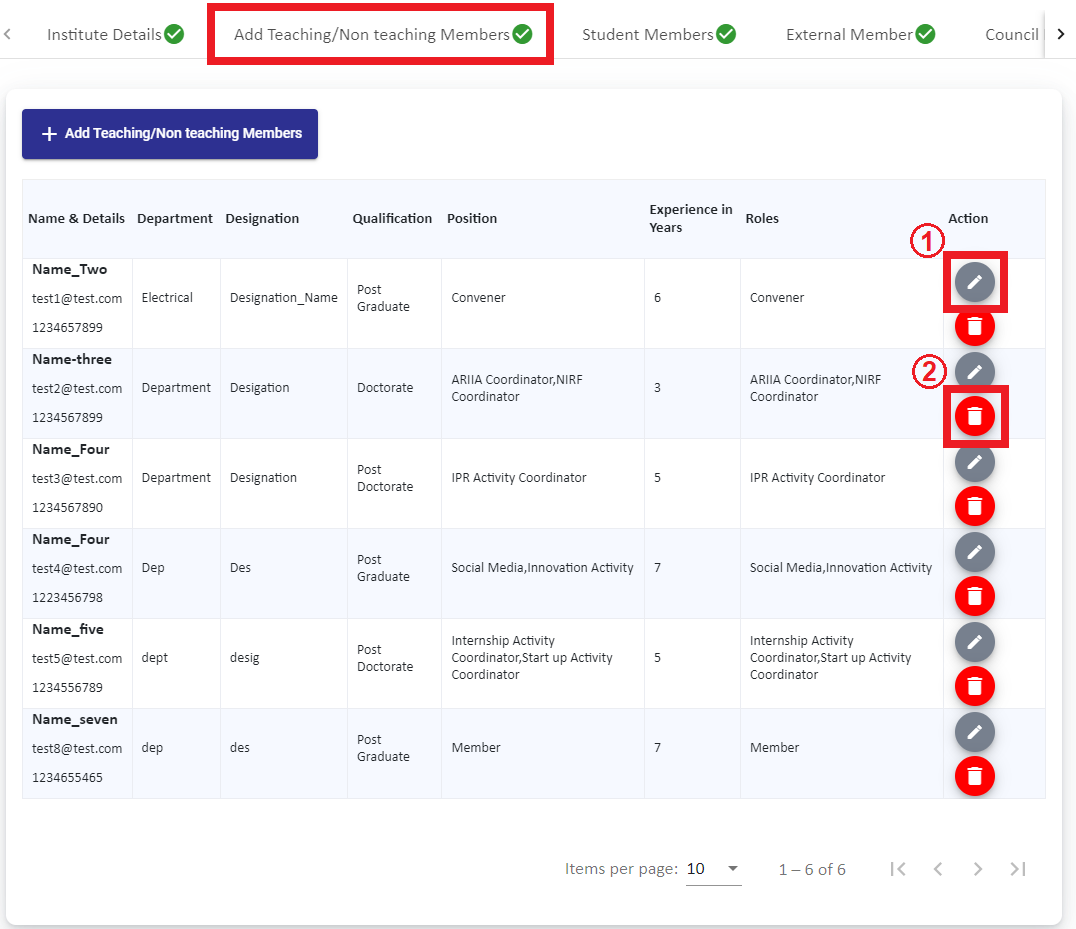
- To Change / Edit
- If you want to change some details press "Edit"
 Button.
Button. - Then you will be presented with the same form like the new member add form.
- After all the necessary changes then press "Update" button. If updated you will get a success message.
- To Delete
- Press the "Delete"
 button.
button. - After you press this, the information will be removed. If you want to add the council meeting details follow the "Newly registered Institute" steps
*Note - Try not to assign any extra roles for President and Convener alone, for other faculty you can assign two roles at max.
Type of roles are
Give preference to external member, if you can't find any external member who is suitable for this role you can nominate teaching faculty from your institute itself.
This is more responsible role, the person who is assigned to this role should carry out the day to day activity under IIC. So choose wisely, do not assign any extra roles whichever mentioned under the category.
This person will be responsible for the collection of ideas/prototype/startup information from their institute students/alumni/faculty/incubates and to verify the submission. You can assign additional role for this person from the category.
This person is responsible for the publishing/handling of all the social media related activities. You can assign additional role for this person from the category.
5 Innovation Activity coordinator
This person is responsible for the all the innovation related activities. You can assign additional role for this person from the category.
6 Internship activity coordinator
This person is responsible for the all the internship related activities. You can assign additional role for this person from the category.
This person is responsible for the all the IPR related activities. You can assign additional role for this person from the category.
8 Startup activity coordinator
This person is responsible for the all the startup related activities. You can assign additional role for this person from the category.
This person is responsible for the all the ARIIA related activities. You can assign additional role for this person from the category.
This person is responsible for the all the NIRF related activities. You can assign additional role for this person from the category.
At-least one member is required, this role have no additional responsibilities but their presence is mandatory for all the events, discussions, etc. There is no less / more important role under this category, all the persons share equal amount of responsibilities in this council.
Created with the Personal Edition of HelpNDoc: Produce Kindle eBooks easily