Council Meeting
To add/update council meeting details please follow the procedure.
For Newly registered Institute
*Note: You can submit only one meeting details per quarter. If you submitted new meeting details by choosing the already existing quarter number then the old details will be replaced with the new meeting details. For updating the meeting details please follow "For Existing Institute"
- Your main objective is to make all the sub-tabs to "green tick/flag"
 .
. - To reach this page you have click "My council" under the menu list.
- So Now click on "Council Meeting".
- Now if the portal and the image given below looks same. Or there is no details of conducted meeting present in this section then you can follow the steps given below. Or if you are have some meeting details or you want to change the meeting details follow "Existing Institute" procedure.
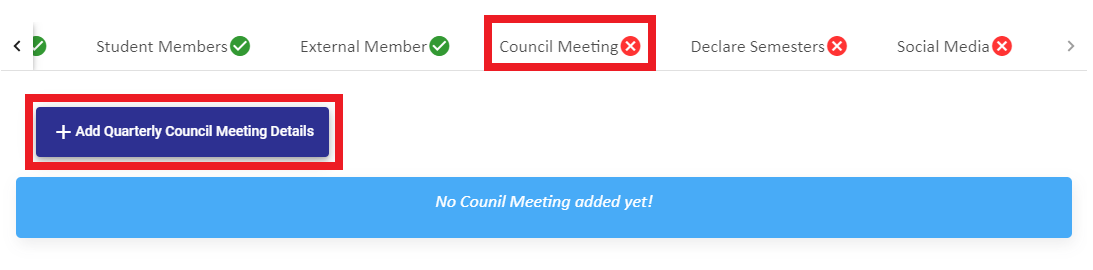
- Hope you are a newly registered institute, now press the "Add Quarterly Council Meeting details" button.
- Now you will get a form, in that you have to fill the following details.
For detailed information of the requirements please press their respective links
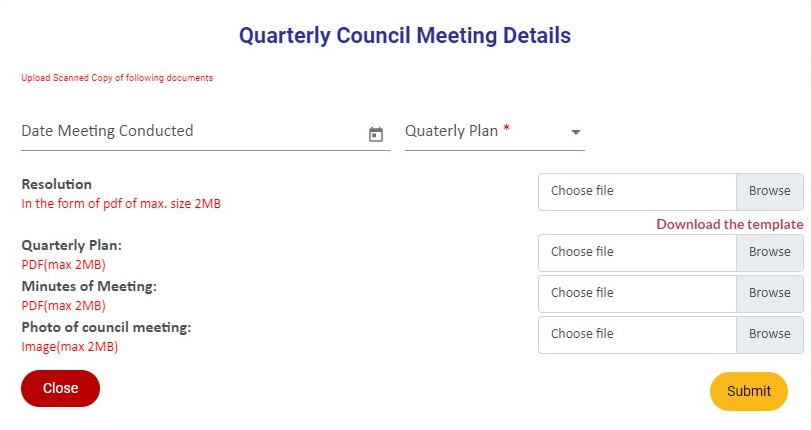
- After uploading all the required documents you can press "Submit" button. Then you will receive a success message.
- If any error occurs please refer "Error Solution" document.
- After completing this step refer "Add Teaching/Non teaching Members" document
![]()
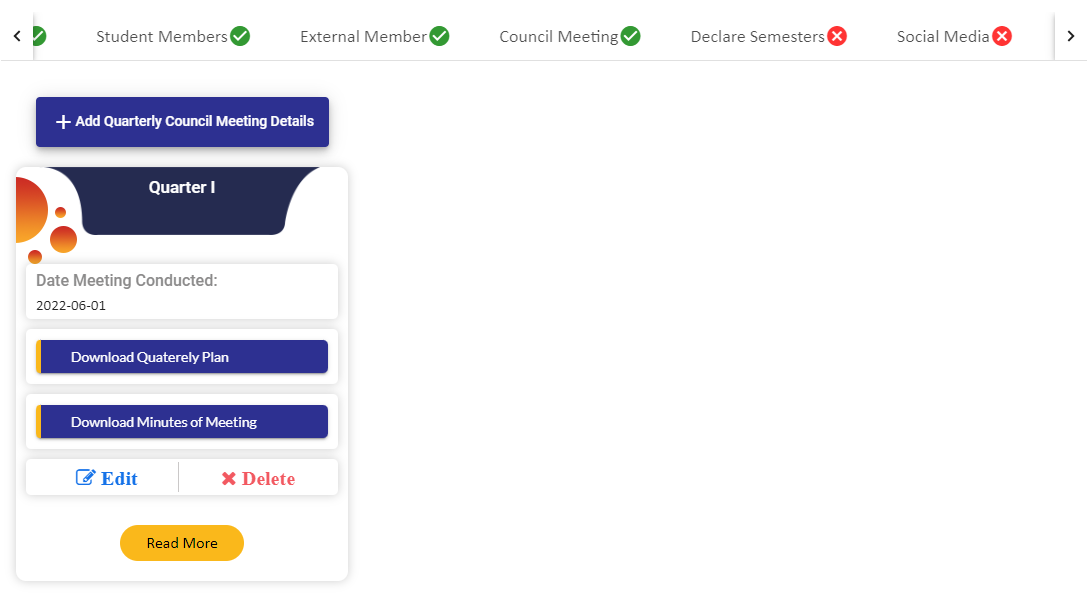
- Before the start of the quarter you should conduct the council meeting.
- For instance if you have conducted one council meeting for Quarter 1 and quarter 2. you need not to submit separate document.
- What you have to do is press "Add Quarterly Council Meeting Details" button and in that form choose the "Quarterly plan" as "Quarter II".
- Now you will get an extra Check box "Plan for Quarter2 has been discussed in Quarter 1 Council Meeting",
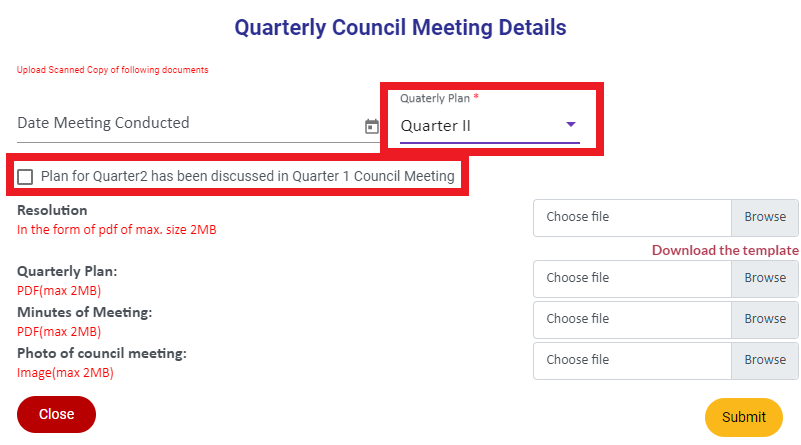
- After you choose that check box your council meeting form will became like the form given in the image below.
- Now you can press "Submit" button.
- After that quarter 2 meeting details will be added to your meeting details.
- Like wise for the quarter 4, if you have conducted a combine meet for quarter 3 and 4 you can use this method to add the council meet details.
- You should not conduct a single meet for that entire year. Try to conduct at-least two meeting for one academic year for activity discussion alone.
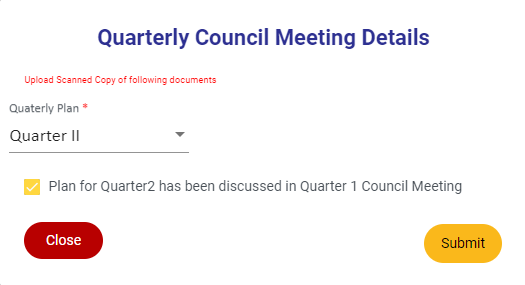
*Note: If you delete the existing meeting details the sub-tab will became as "red cross"  . Because there should be at-least one meeting, then only it will stay in "green tick"
. Because there should be at-least one meeting, then only it will stay in "green tick"  . If it is in "red cross"
. If it is in "red cross"  then you cannot add any activity under "Manage Activity" section.*
then you cannot add any activity under "Manage Activity" section.*
For existing institute, if you want to change / delete some information under "Council Meeting" please follow the steps
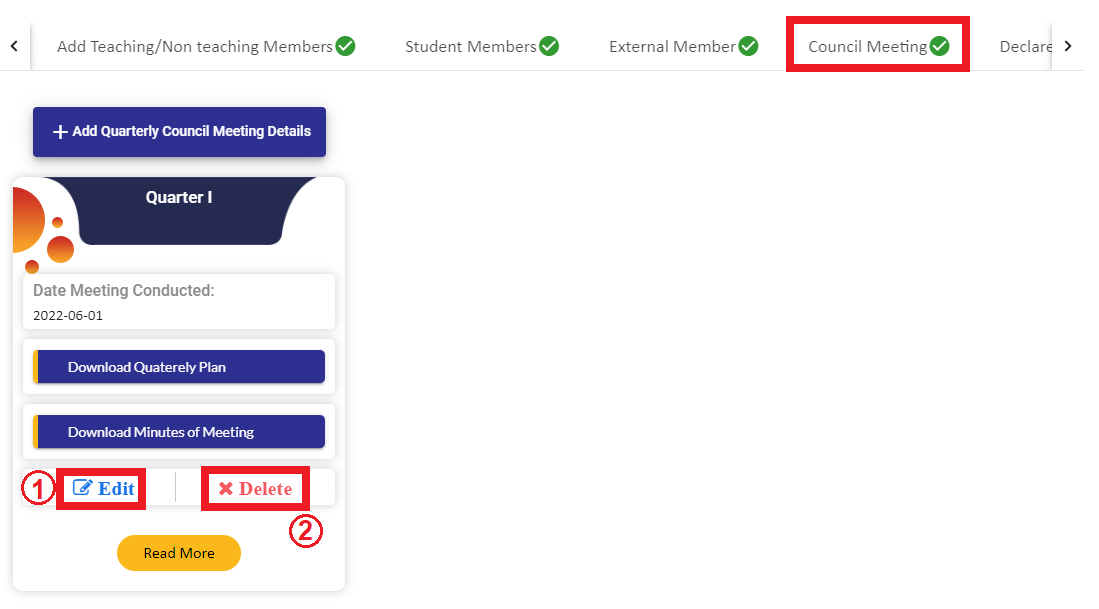
- To Change / Edit
- If you want to change some details press "Edit" Button.
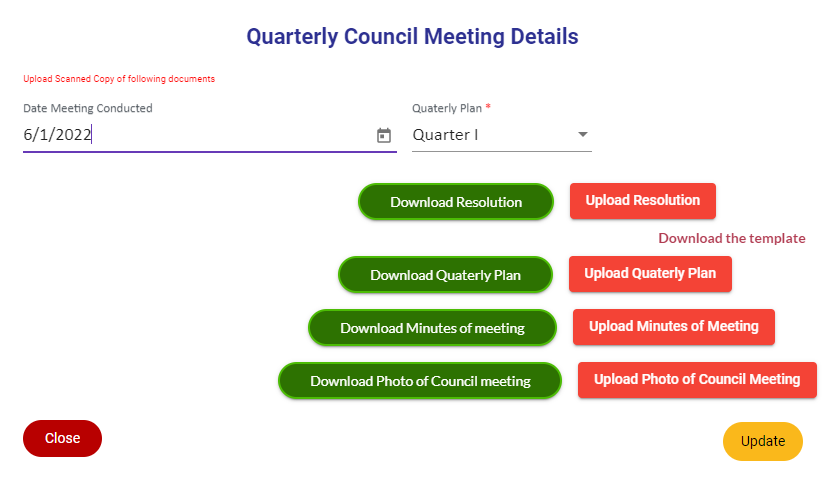
- Then you will be presented with the form given above.
- Change the required fields, if you want to upload some documents you can press the "Upload" button.
- After all the necessary changes then press "Update" button. If updated you will get a success message.
- To Delete
- Press the "Delete" button.
- After you press this, the information will be removed. If you want to add the council meeting details follow the "Newly registered Institute" steps
You have to select the date on which you have conducted the meeting for discussing the quarterly plan.
Select the quarter for which you have conducted this meeting
You can find the standard format in which you have to provide the resolution report in the given link "https://iic.mic.gov.in/assets/doc/Resolution_Format.pdf".
In that document you have to mention the details of all members with roles and responsibilities assigned for that particular quarter. Resolution should be duly signed by HOI/IIC President.
In future if IIC council wish to add or remove any members from council, they need to pass a resolution and upload as prescribed.
You have to upload the activity list you have planned to conduct for that quarter. You can mention tentative dates also.
For every quarter all members of IIC council should meet and discuss the progress of previous quarter.
Council should also devise the activity plan for next quarter. Members have to select minimum prescribed activities from IIC calendar which they wish to organize in upcoming quarter and have to plan for self-driven activities as well. Based on these activities IIC will draft an activity road map/calendar plan for upcoming quarter. IICs are encouraged to take maximum number of activities from IIC calendar beyond minimum prescribed number.
To know more about the activity list / how many activity you have to conduct refer "IIC Activity" document.
You have to upload the minutes of meet for that quarterly plan meet.
Note: IIC president and the convener must present in all meetings.
Upload the council meet photo.
Created with the Personal Edition of HelpNDoc: Free Web Help generator