Manage Pre-Incubation / Incubation Details
This section is used to mention the incubation/pre-incubation/TTO/IPR centre's of your institutes. This will help you to showcase your institution's facilities available for your students.
To add/update faculty member details please follow the procedure.
Refer the image given below for navigation. For detailed information of the topics please press their respective links
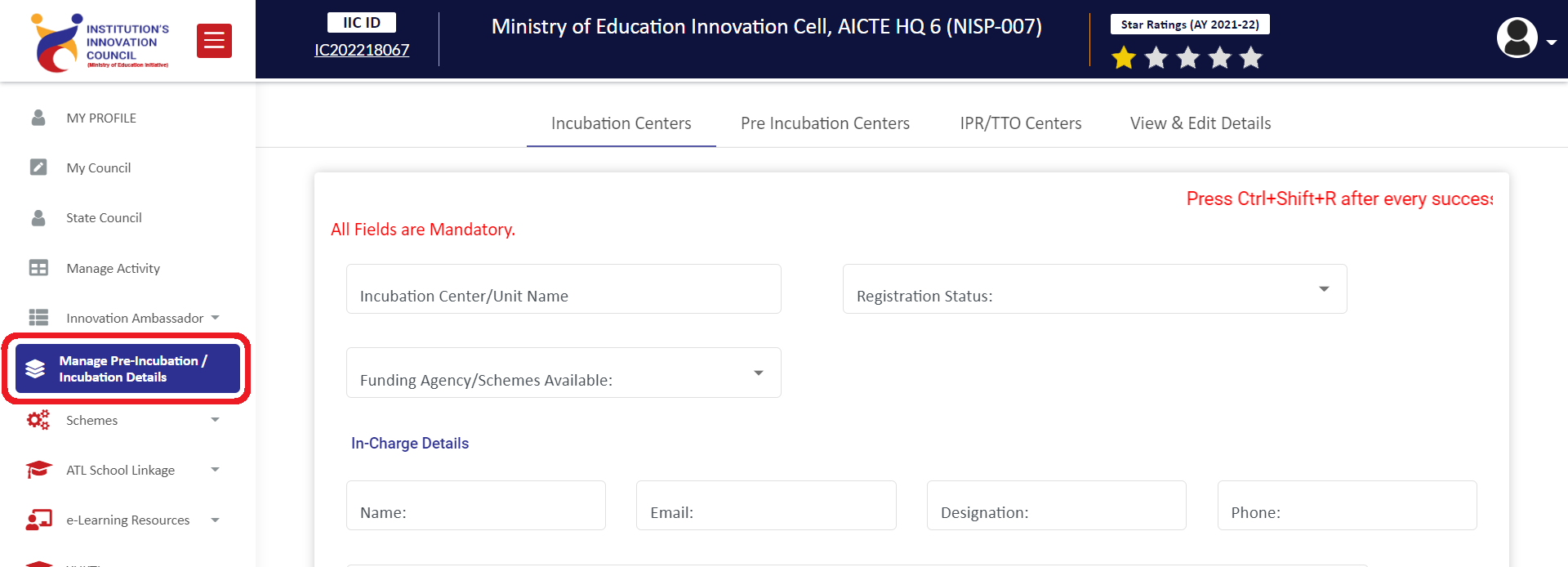
There are three sub-categories on this page, they are as follows
In this section you can enter the details of your Incubation centre. The following details are required for filling this form.
- Incubation centre/ Unit Name
- Registration status
- Funding Agency / Scheme Available
- In-charge Details
- Name
- Designation
- Phone
- Type of Support Available
- Range of services Offered
- Website URL
- Thrust Areas
Once you have completed all the required details, you can press "Save & Submit" button. Once it is saved successfully then you will get a success message.
![]()
If you are receiving any error message, please refer to the link "Error Solution Document" and check for your error message and how to rectify it.
If you want to view / change the submitted incubation details you can follow the link "For Editing/Viewing"
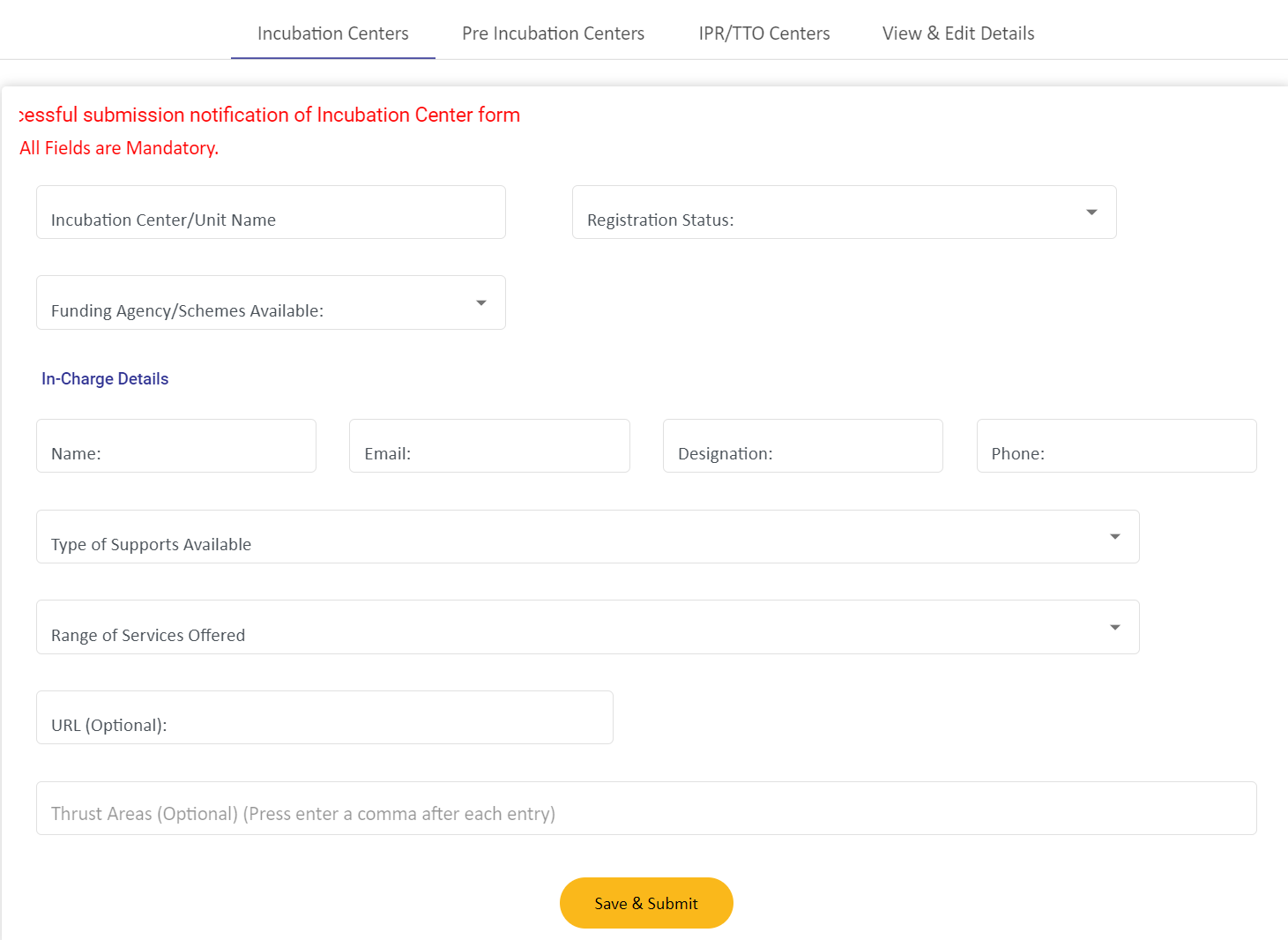
In this section you can enter the details of your Pre-Incubation centre. The following details are required for filling this form.
- Pre-Incubation centre Name
- Pre-Incubation Type
- In-charge Details
- Name
- Phone
- Website URL
- Type of Support Available
- Range of services Offered
- Thrust Areas
Once you have completed all the required details, you can press "Save & Submit" button. Once it is saved successfully then you will get a success message.
![]()
If you are receiving any error message, please refer to the link "Error Solution Document" and check for your error message and how to rectify it.
If you want to view / change the submitted incubation details you can follow the link "For Editing/Viewing"
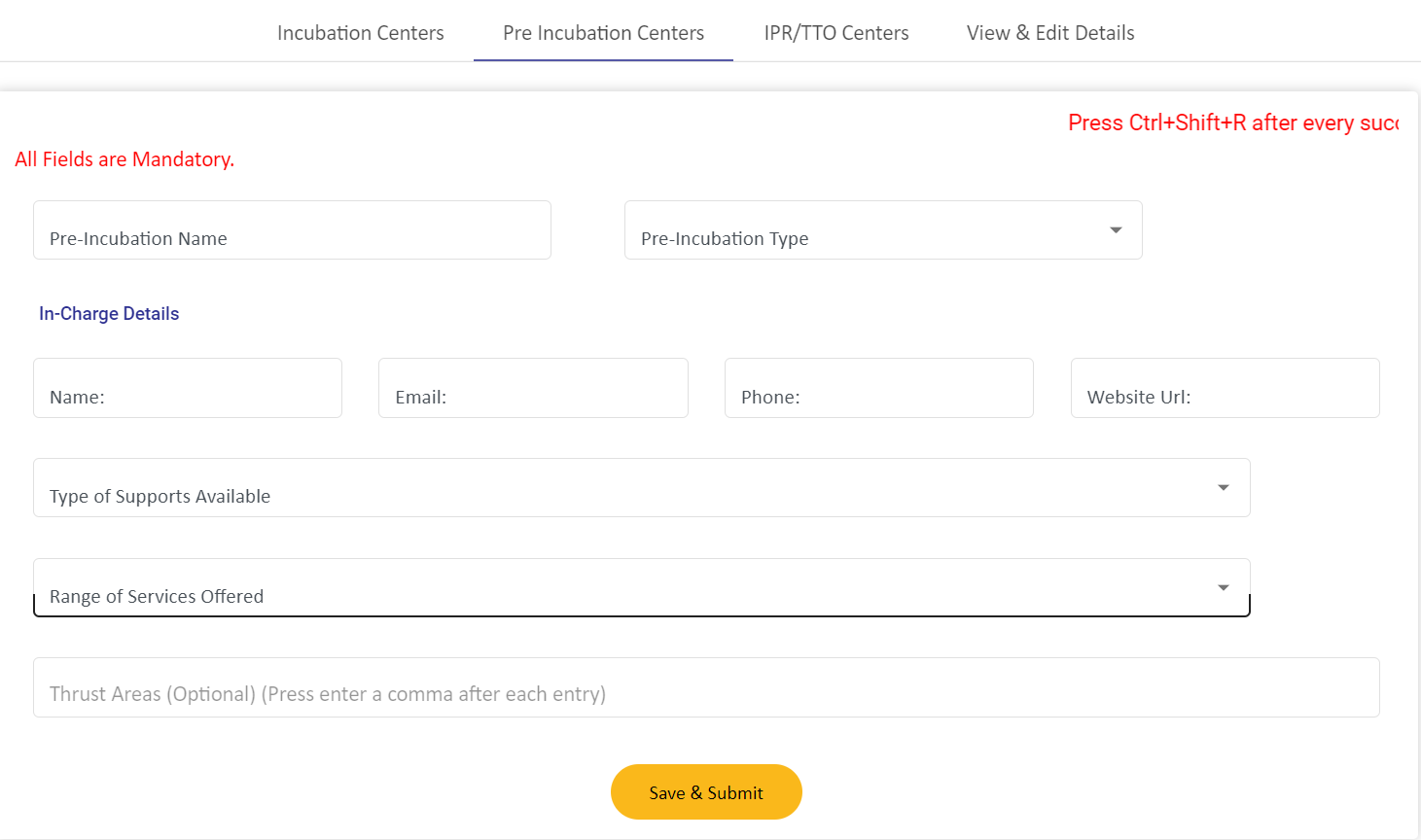
In this section you can enter the details of your Pre-Incubation centre. The following details are required for filling this form.
- Unit Name
- Facility Type
- In-charge Details
- Name
- Phone
- Website URL
- Type of Support Available
- Range of services Offered
- Thrust Areas
Once you have completed all the required details, you can press "Save & Submit" button. Once it is saved successfully then you will get a success message.
![]()
If you are receiving any error message, please refer to the link "Error Solution Document" and check for your error message and how to rectify it.
If you want to view / change the submitted incubation details you can follow the link "For Editing/Viewing"
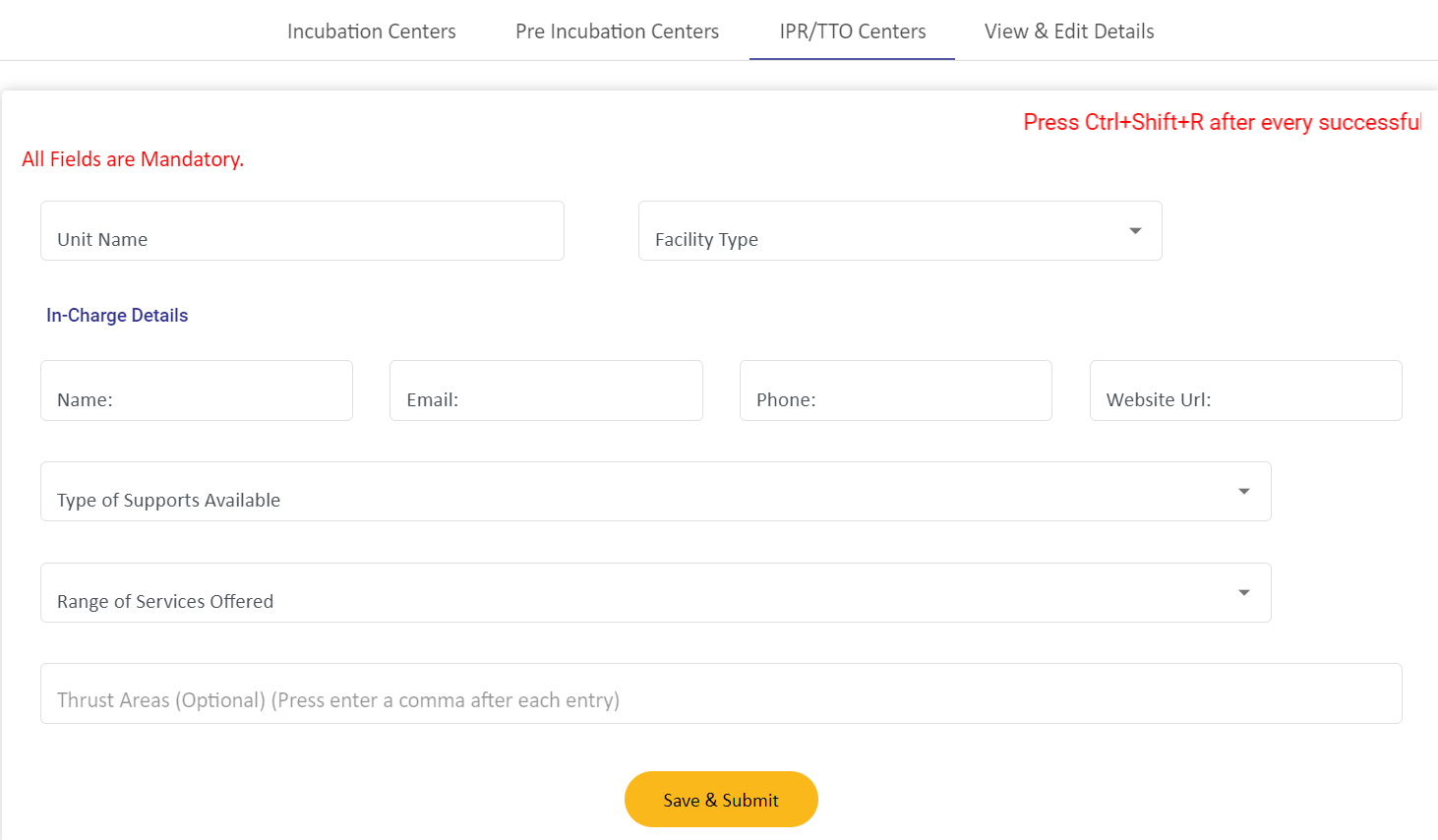
In this section you may see your institutes incubation/pre-incubation/TTO/IPR centre's which you have entered through the previous form.
If the page looks like the image given below the you might not have entered any information about your facility through the forms. You may refer to the "For New Entry" section.
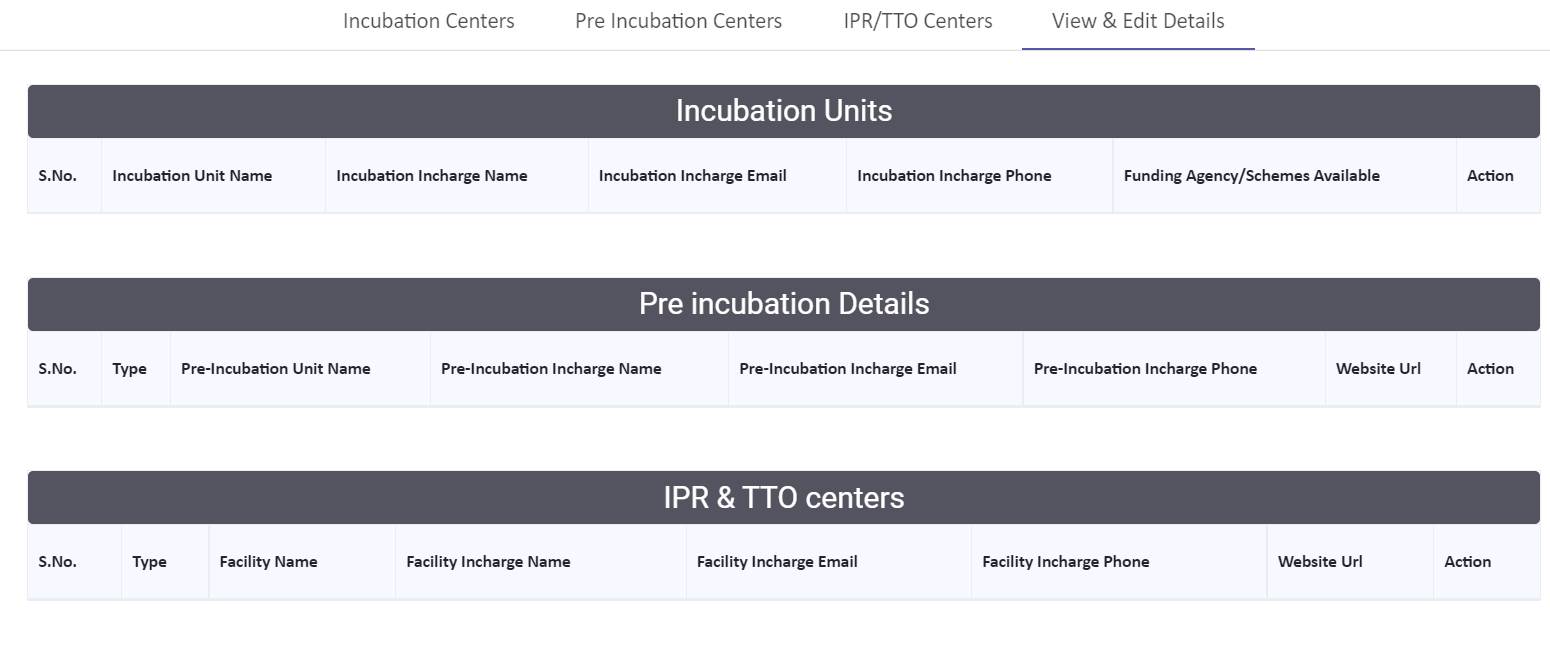
If you have entered some information you may see the page like the image given below.
- If you want to edit/delete the details for the documents you have submitted then you can follow the steps below
- Press
 to delete the entry. If you press this button then the entire record will be deleted.
to delete the entry. If you press this button then the entire record will be deleted. - Press
 to edit the record. If you want to make any changes on the submitted form, then you may use this feature to change the details. After pressing this you will redirected to the form as like that of the initial form.
to edit the record. If you want to make any changes on the submitted form, then you may use this feature to change the details. After pressing this you will redirected to the form as like that of the initial form.
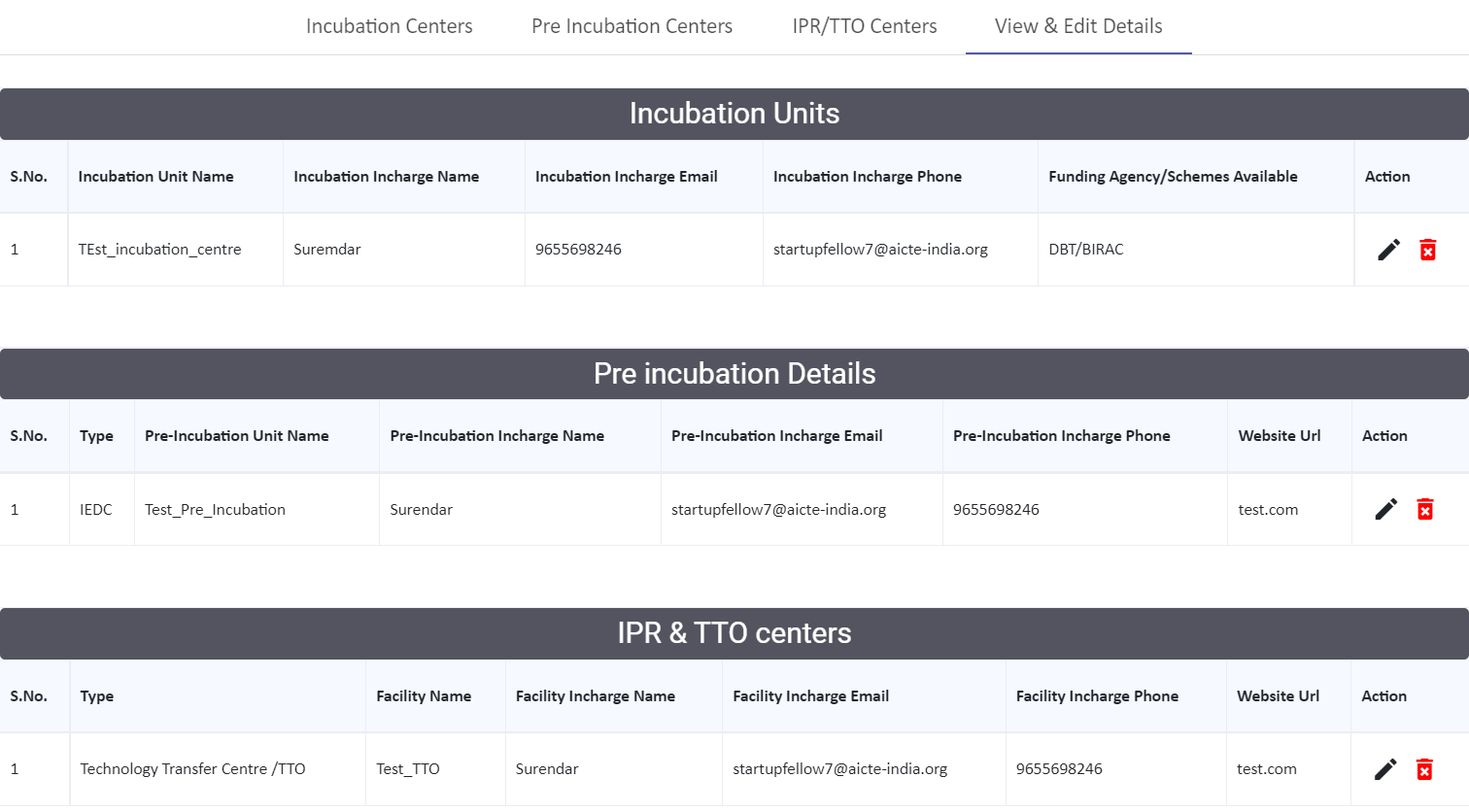
Created with the Personal Edition of HelpNDoc: Free iPhone documentation generator