Announcement From IIC Institue
To reach to this page you have to press "Announcement from IIC Institutes" from the menu list. In this page there are two sub-menu they are,
Refer the image given below for navigation. For detailed information of the topics please press their respective links
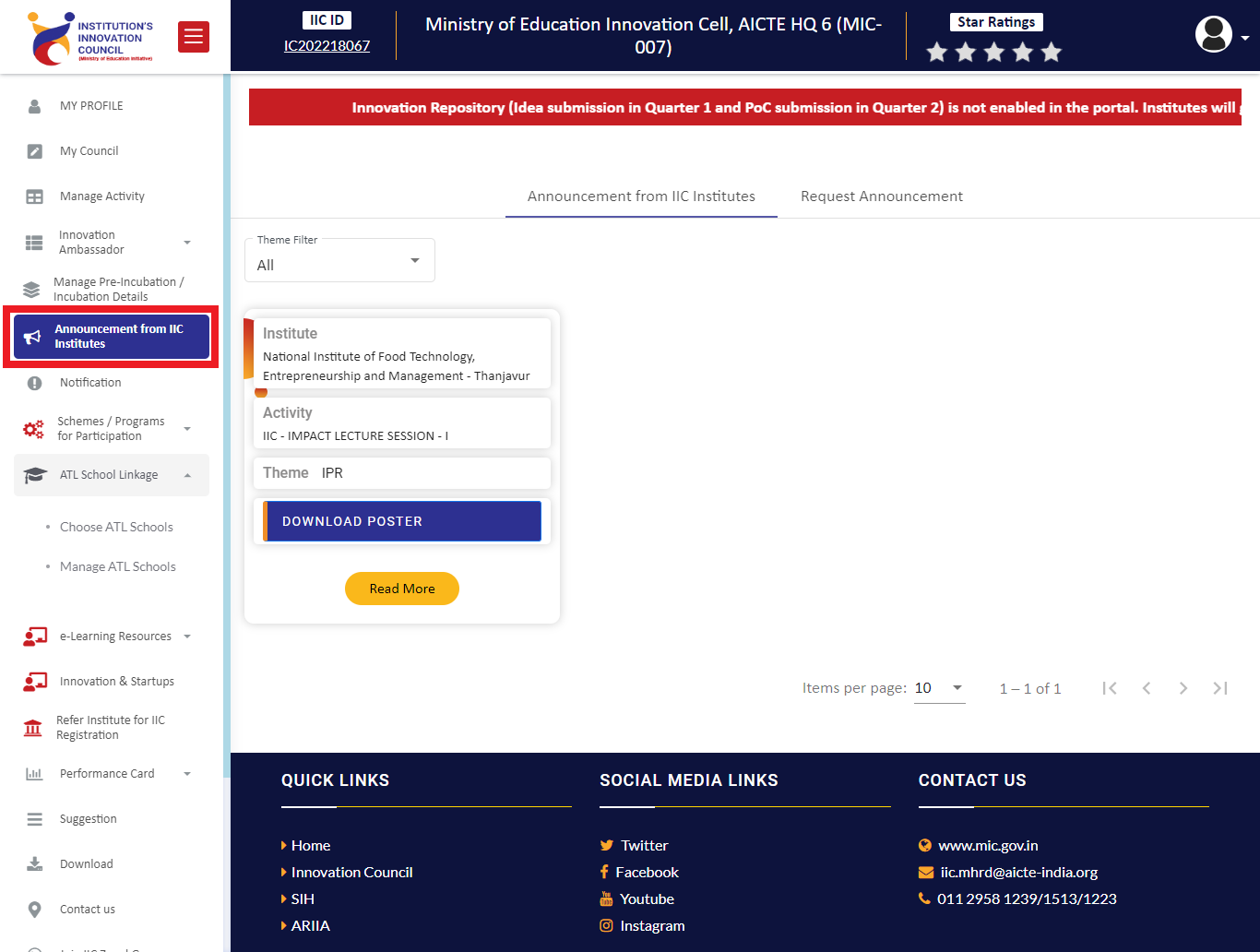
1 Announcement from IIC Institutes
After pressing "Announcement from IIC Institutes" from the menu list you will reach to this sub-section directly.
Here you can find the activity/event conducting by other institutes. IF you want you can attend those events.
This is like a notice board for institutes where they can find the upcoming activities which are conducting by other institutes.
Press on "Read More" to get more information about the event.
Press "Download Poster" to download the event poster.
If you want to announce an activity so that other institute can attend that activity you can create an announcement by following the steps which is mentioned under "Request announcement"
After reaching to "Announcement from IIC Institutes" page, now press on "Request Announcement" sub-tab. Refer the image given below for navigation.
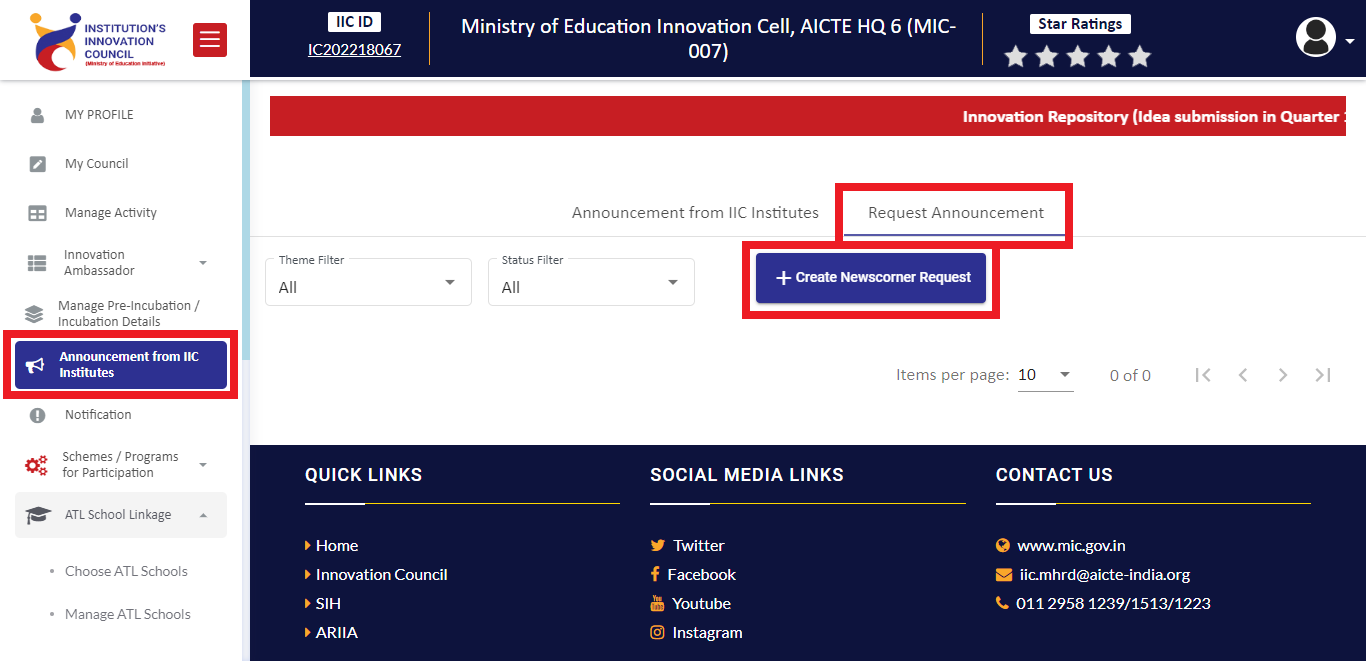
- Now press "Create News corner request" button, you will get a form which will ask you to choose the type of event you are going to conduct
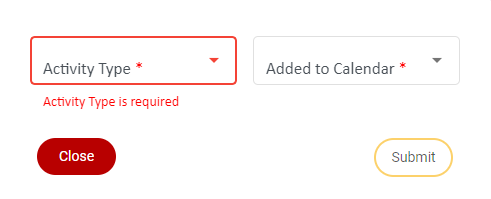
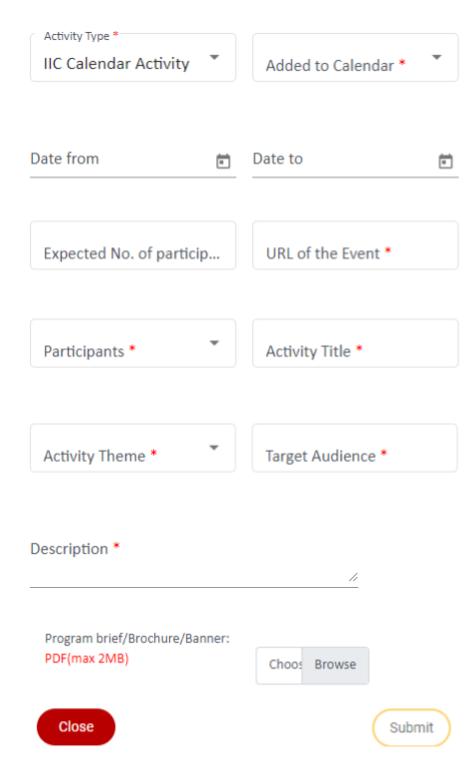
- You can choose the activity type and fill the necessary information asked in the form
- Then press "Submit", you will receive a success message.
- After IIC approved your announcement request you can see you event on the "Announcement from IIC institute" page. That means all the IIC institute can view your event invite.
Created with the Personal Edition of HelpNDoc: Generate Kindle eBooks with ease