Refer Institute for IIC Registration
It is expected that, all existing IIC institutions to play the role of ambassadors to reach out HEIs in their network and convince them to register and IIC and join the IIC network. Also communicating the benefits of establishing IICs and encourage them to participate in ARIIA 2022 and NISP adoption.
Guidelines for Successful Referral:
- Identify HEIs those are not part of the IIC network.
- Obtain contact details of Head of the Institute of HEI and add in the Referral page of IIC portal to send invitation link.
- Follow-up with HEI to accept the invitation and initiate the IIC registration process.
- Guide HEI in registration and IIC establishment. Check the progress of registration, establishment status in your IIC portal.
Purpose & Benefits:
- Referrer IIC institute will earn reward points for each successful IIC establishment by referee HEI.
- Upon achieving minimum 5 referees, there is reward points as part of MIC Driven Activity category.
- Achieving more than above 5 referees will get weight-ages under 5th Star calculation.
- Referee IIC Institute will get opportunity to participate in Impact Lecture, Mentor-Mentee program, IA Training, Students’ Participation in National Innovation Contest etc.
This document consist of following sub-topics, they are
To reach to this page you have to press "Refer Institute for IIC Registration" button from the menu list. Refer the image given below for navigation.
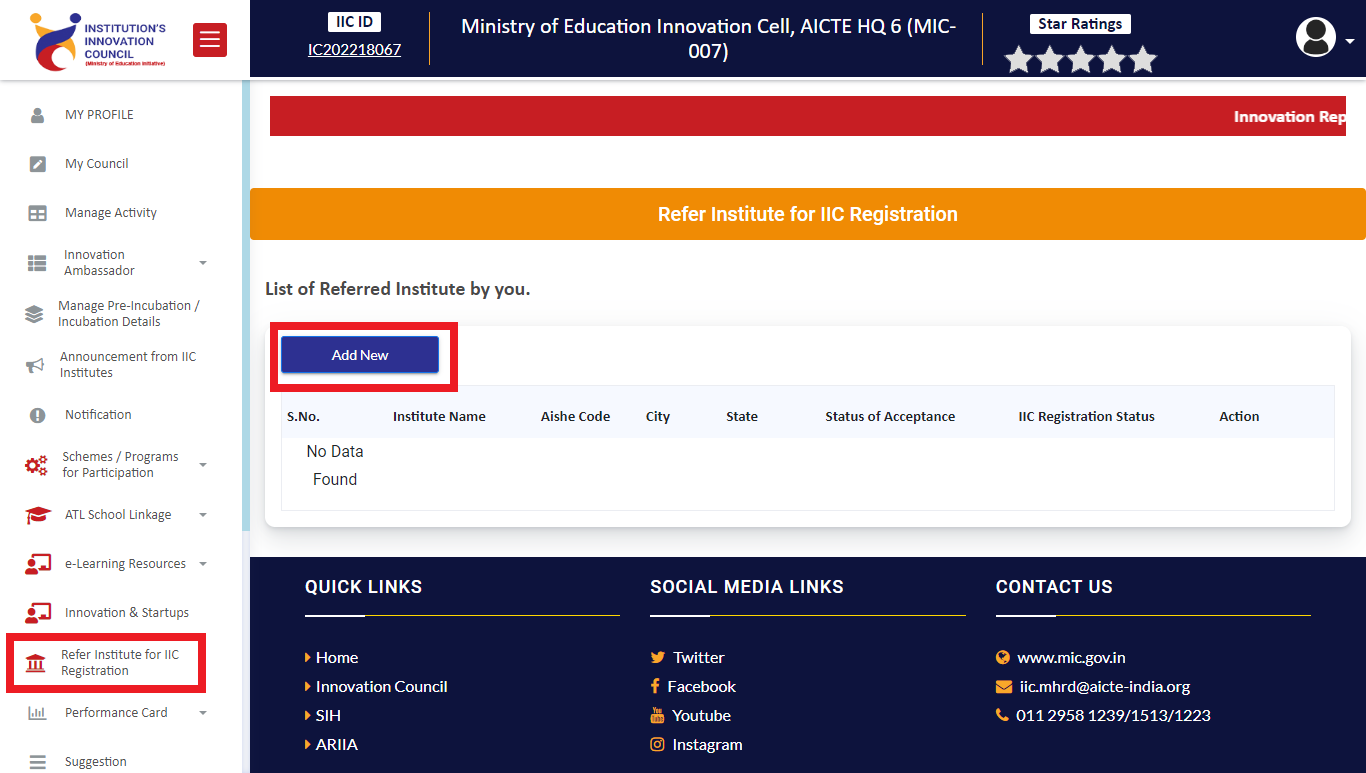
- After reaching to this page press on "Add New" button to add institute for referral.
- After you press that button you will receive a form which will ask you for the following details,
- Name of the Head of Institute
- Email id of the Head of Institute
- Mobile number of the Head of Institute
- Does Institute run any AICTE approved Course?
- Yes
- If Yes, Enter AICTE number
- Know your AICTE number
- No
- Enter AISHE code
- After entering all the above mentioned details now press "Get Institute details" button.
- After that the institute details will show in their respective fields. Check the institute details are correct.
- If correct press "Submit" button.
- You will get a success message. If any error occurs you can refer "Error Solution" document for rectifying those errors.

After successfully submitted the institute details, you can see all the institute you have referred in the main page. There is no limit for referring institutes, you can refer as many institutes you want.
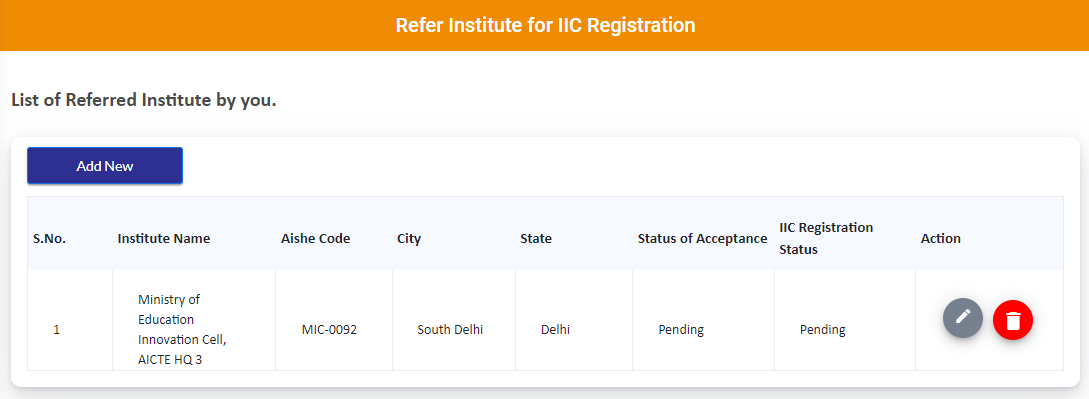
After successfully submitted the institute details, your Head of Institute will receive a mail with the details you have entered during the referral process. For each institute you will receive separate mail.
And also the institute which you have referred will also get a mail, the mail image is mentioned below.
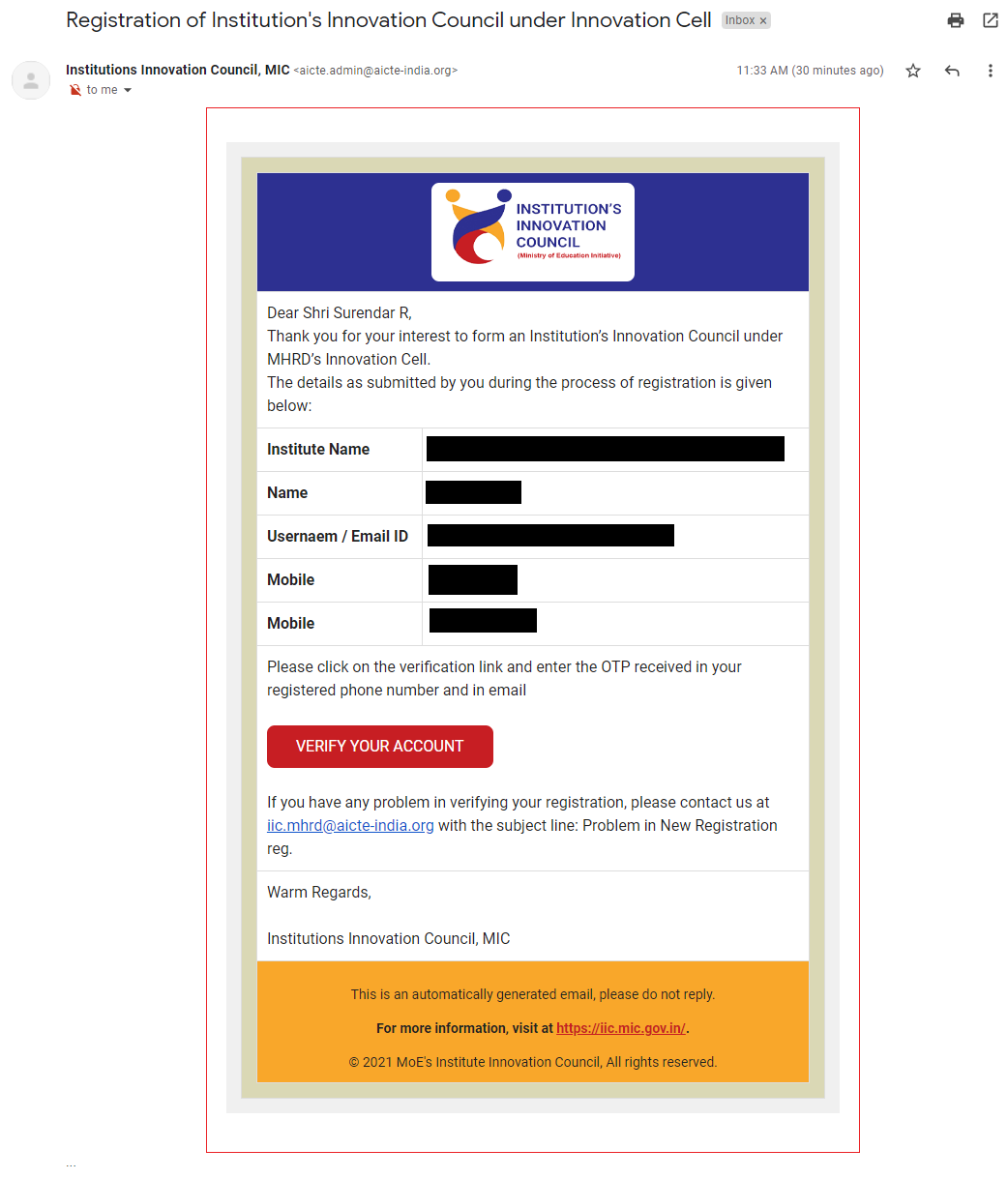
After that institute pressed "Verify Your Account" they will receive a Successfully verified message and they will be redirected to IIC login page. They can find the Login credentials in that same mail itself.
After that step your referral page will look like the image given below,

Under the "Status of Acceptance" column it will change from "Pending" to "Approved". But you can see that under "IIC Registration Status" column it will be "Pending" that means they have not uploaded the president details. As that institute to complete the president details so that you can get reward points. To know how to add president details, ask them to refer "Step to do after registration" document.
*Note: Until the status is mentioned as "Approved" under the "IIC Registration Status" column, your referral will not be evaluated for your reward points.
Edit/Delete Referred Institute:
You can edit / delete the referred institute from the action column. If you press "Edit" ![]() button you can edit the Head of Institute details alone. To edit the AISHE code and AICTE number, for that you have to delete the record. To delete the record you have to press "Delete"
button you can edit the Head of Institute details alone. To edit the AISHE code and AICTE number, for that you have to delete the record. To delete the record you have to press "Delete" ![]() button.
button.

Created with the Personal Edition of HelpNDoc: Free CHM Help documentation generator